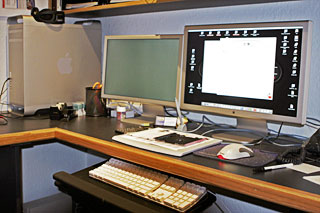When I was about 10 years old my parents bought me a set of red metal shelves. I don’t remember if it was a gift I had requested, or if they just decided I needed a hint to clean my room. But that gift inspired a change. It is my earliest memory of a step forward in my lifelong struggle to keep my personal world, my little corner of the universe, my home, clean and in order.
From the day I lined up my toy cars on the second shelf — each one not only in line, but also in a specific parking spot that it held exclusively from then on — all the way through high school and college, I pursued orderliness with a zeal as strong as anyone I knew. One of my first rules was the mantra, “A place for everything, and everything in its place.” Once I was happy with an arrangement, I seldom changed it. If you had snapped a photo of my dorm room on the first day of classes, and compared it with another taken on graduation weekend, you might not have noticed any difference. [Edit: I should be clear that orderliness does not require that arrangements be static; however, constant change does interfere with orderliness.]
Orderliness is not just an ideal. It is a way of life that has tangible rewards, from garnering the respect of fellow students and faculty, to being able to find some obscure item in a rush or in the blackness of a power failure, to having the answer to a coworker’s question at your fingertips, to the peace of seeing your personal space as a well-ordered machine and not as the scene of a perverse scavenger hunt through an endlessly shifting mass of stuff.
With orderliness, one thing easily leads to another: Shirts all facing the same direction. Dress shirts here, casual shirts there. Subdivide the casuals — short sleeves, mock turtlenecks, collars. Shirts that have been worn once, on a different colored hanger. My music is arranged by genre (religious, classical, holiday), then alphabetically. Books by subject, and those I’ve read separate from those I haven’t. Software applications are in virtual folders according to function. Incoming email is automatically tagged with colors and keywords, and sorted into folders by rules I’ve set up.
I’m addicted such that it sometimes spills over into others’ lives. I spent part of one holiday sorting my mom’s pantry: canned veggies here, fruit there; everything grouped by varieties and brands. Another holiday I sorted all the books in the library of a small Bible worker school, and labeled all the shelves by subject. Just recently I cleaned and sorted my mom’s bathroom closet and kitchen storage (women have some really weird stuff!).
Flash forward to the present: Some years ago, I’m not even sure when or precisely how,* various elements of chaos begin to appear in my life. Clothes piled up, the dishes went unwashed, email accumulated for months, magazines and books overflowed desks and spilled out across the floor, bank statements piled up unopened for six months or more at a time. You get the picture. Still, there was some level of organization, subtle and esoteric: I knew this pile contained something, and this other pile something else. I made to-do lists, sorted by project and priority. Yet the lists kept getting longer, the piles bigger, my life less satisfying. [*Pouring a lot of energy into a relationship that ultimately flops is a good way to throw yourself into a tailspin, and there are other methods equally effective — but I digress.]
As my life became more complicated, and I seemed to fall ever further behind, I looked for ways to get out of this spiral. Sometimes the solution seemed to be to buckle down, focus, try harder. But that set me on a collision course with new priorities ascending in my life: social interaction, exercise, projects. I didn’t want to be a “Martha” (Luke 10:40–42), always busy keeping things in order, but missing out on life. But neither did I want anything in my little world to fall into disarray. It seemed to be such a fragile balance, a little too gray for my exacting mind.
I tried Stephen Covey’s “Seven Habits” formula. It was helpful, but a little too abstract and old-fashioned for my tastes. Still, the key ideas are worth absorbing, especially “First things first.” And I must confess that I never read his best-selling book, although I’ve used his workbooks and software. I also looked at the “personal mission statement” philosophy. Again, good, but not a full solution.
One concept that helped me a lot was multitasking. I’m not sure where I found it, or if I developed it in my own mind. But the key idea is this: The multitasking I’m talking about is not reading a book while you’re talking on the cell phone as you’re driving to work. That’s called, “Cruising for an insurance adjustment.” The multitasking I’m talking about is doing a single task in such a way that it accomplishes multiple goals. For example, if you want to learn Spanish, and grow spiritually, you could try reading a Spanish Bible. You might catch a new nuance of word that never struck you the same in an English Bible, for example, and thus gain a fresh insight into what God has said while learning a new language. Or you could invite friends over for a meal, and thus try a new dish you’ve been itching to make, and yet also get to socialize as well. You could listen to a podcast while walking for exercise (or walking to work). I hope you get the picture. The idea is not to add complexity by doing competing tasks at once, but to find tasks that could naturally blend together so your life is more fluid and efficient.
Another step in the right direction was adopting a principle of staying current — and only current. In order words, when a new Lands’ End catalog arrived in the mail, I would immediately toss the old one. I began clearing my inbox by deciding to read at least as many (or more) emails as arrived that day, and respond to those ones or delete them immediately. (I must admit that I did not, and still do not, always respond immediately to emails, because I am the type of person to write and rewrite messages until I get them perfect, or until it’s 12:15 in the morning and I need to get to bed.)
I also identified another problem: I had too many inputs for my poor mind to handle. Between home and work I had three email inboxes on three computers, two physical mailing addresses, three phone numbers (and voice mails), at least six computer and desk calendars (not counting anything on the wall), perhaps dozens of to-do lists on multiple computers, as well as other inputs (verbal requests made in passing, sticky notes on my desk, and so forth) that were sometimes slipping through the cracks. Critical requests and reminders could pop up anywhere, and with so much “noise” it was easy to miss one. I realized that some of these I could not eliminate. However, there was definitely room for improvement.
I had been some months in the process of trying to streamline this system, when I ran across an awesome book that has helped me a great deal: Getting Things Done, by David Allen. If you do a Google search for “getting things done,” you are sure to find a wealth of resources. David’s book is extremely popular, having achieved almost cult-like status. Many refer to the system by the acronym GTD, as I do now. A host of spin-off GTD books, websites, and software is out there for the taking. However, I highly recommend you read David’s book.
The book is very practical and easy to read. The basic premise of the book is that you cannot rely on priorities and mission statements to get you through the inundation of tasks related to so many jobs in our knowledge-oriented society. You need methods and tools that will help you get new tasks off your mind, and into a trusted system of reminders where nothing can slip through. You need a system that is so easy to use that in the heat of your busiest day you are not tempted to skirt it. It needs to be simple, quick, and thorough, able to handle every type of task and project timeframe. The book also presents a very useful paradigm for how to think of tasks and projects (a task is anything you do — write a report, call a coworker, take your spouse to dinner — and a project is any goal that is achieved through more than one task), and presents a conceptual workflow that anyone can implement and use. It is presented, not as a way to handle the challenges of a certain job or career, but as a way of life in the information age, encompassing both your personal and professional tasks.
Since implementing David’s GTD system, my home and personal productivity has dramatically improved. Of course, nothing is magic about it; it requires work and dedication. But it has helped me be more productive with less stress. And that in itself is very energizing.
Some software applications that help me are Apple’s iCal (for appointments and visualizing project timeframes), OmniOutliner (for managing to-do lists — such an awesome application!), OmniPlan (for orchestrating the busiest months of the year when my department staff are spread very thin and lots of things are happening simultaneously), and Sciral Consistency (a really cool application for those tasks that need to be done regularly, but don’t have definite due dates or times). If your needs are simple, a single program like Outlook or Entourage may be sufficient. In my workflow I use Outlook (on my Windows computer) and Entourage (on my Macs) to schedule recurring appointments that I don’t want to see in my calendar. When they pop up, I either do them immediately, or else immediately add them to my OmniOutliner to-do list. Either way, I instantly dismiss the Outlook/Entourage reminder, whether the task is done or not. Each day I look at my to-do list, and put the tasks for that day into my calendar with reminders. I shoot off emails and calls to people I’m waiting on. And then I focus on what I can do. At the start and end of each day I also review the Consistency program to see how well I’m doing in personal areas, and what trends or slips need adjustment.
The benefits of this system are that I have only one to-do list at home and one at work, which is sorted automatically by due date, so that earliest due dates are always at the top. Each to-do item is a task, not a project. This keeps me on track when multiple projects are current, and forces me to determine what the actual tasks of a project are — nothing is left ambiguous (if I don’t know, the task is to find out). My calendar programs put pop-up reminders on my screen whenever I need to change focus, so I don’t have to worry about what is coming up and can focus on the task at hand.
One habit I highly recommend for everyone is emptying your email inbox entirely, every day. You say you can’t deal with everything the day it arrives? Then decide what you will do, and when, and schedule it. If you’re not sure, then schedule a reminder to think about it again later. And then delete the email. If the email requires a response, hit the reply button, save a draft you can finish later, make yourself a reminder in your calendar to finish it, and then delete the original email. If your inbox is habitually full, the sight of a clean inbox will probably give you such a feeling of accomplishment you will be immediately energized. Keep it that way.
I am now only about halfway through reading the GTD book, but it has already made a dramatic change in my energy levels and confidence. Its potential benefit to you will depend on how much you need order in your life, and how willing you are to apply its concepts and suggestions. I give it my highest approval.