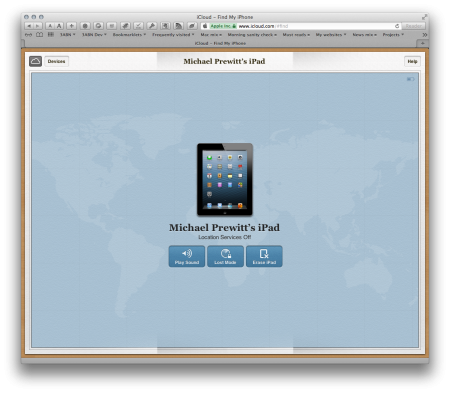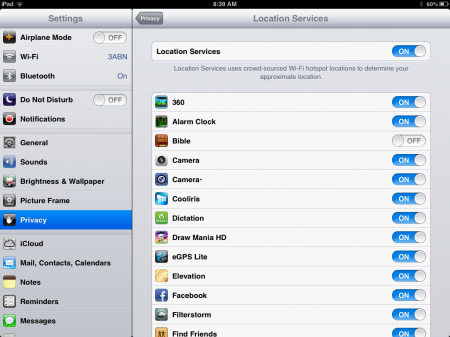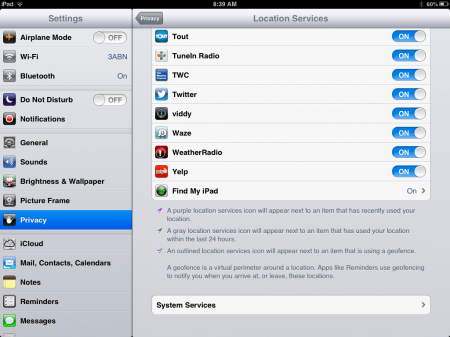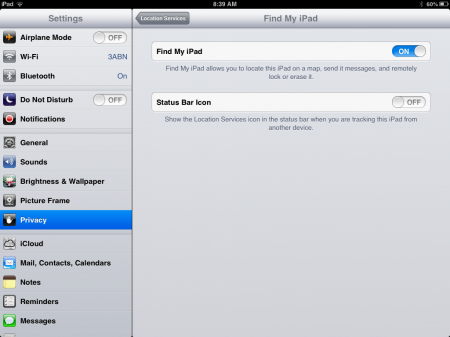On October 20, 2012, my iPad went missing. I knew I’d last seen it at church, which in my case brought some comfort, because the people at this church are, for the most part, a pretty trustworthy group. Still, not everyone in even a good church is a saint, and besides there are visitors who could be — gulp — capable of anything.
Since I had iCloud, I decided to try Apple’s nifty Find My iPad feature. But when I tried, this is the sad news I got:
Short summary: It says “Location Services Off”. This meant I could not trace the iPad’s location. Being able to trace the location is obviously a huge deal, and greatly increases the chances of recovery by either yourself or law enforcement. And there is no way to remotely enable location services if it is off. The fact that it was shown as off was very strange, because I use location services on my iPad all the time. It’s used for maps, weather alerts, and much more. Apparently it can be turned off on a per-app basis, but since I’d never disabled it for the Find My iPad feature, why would it be off?
The Good News
The good news is that I found my iPad. After sending an email to the church secretary, who forwarded it to everyone else, I learned that the church librarian had seen my iPad sitting on a chair after I left, and decided to lock it in the church library for safe keeping. Since we knew each other personally, it was easy to recover it the next Monday, just two days later.
The Frustration
Once I had my iPad back in hand, I decided to check out what its current location services settings were. You see, I had read a comment on an Apple support forum in which a user claimed that they had experienced the same problem, but it was due to a bug in iOS (perhaps the most recent version 6 only, I’m not sure) that required the iPad user to manually turn Find My iPad’s location services off and back on before it would actually work.
And this turned out to be the case for my iPad. Everything was on, but not working.
In this screen capture, taken just after I’d found my missing iPad, but before I’d changed anything, you can clearly see that Location Services is turned On:
Scrolling down to the bottom of the same list, I also confirmed that Find My iPad was turned On:
Clicking on the Find My iPad sub-screen within Location Services, I noted that the Find My iPad toggle switch was turned On:
So … everything was on, but still it hadn’t worked. Based on what I’d read earlier, I tried turning it all off and back on again. I returned to iCloud, and confirmed that my iPad was now appearing on the map.
I’m glad it’s working now, but I really expected more from Apple. If this had been a less easy recovery, I might never have seen my iPad again.
I guess the moral of this story should be: If you plan to ever use Find My iPad (or iPhone, or Mac), be sure to test it before you lose your device, and make sure it works! In fact, it wouldn’t hurt to test it after every iOS upgrade.