As a graphic designer at a television network, one of my frustrations is the quality of graphics that are pulled from video. Not only are they small in pixel dimensions, but they also suffer from interlacing.
This is where JES Deinterlacer comes in. This Mac-only application takes a video (NTSC, PAL, and other formats), and processes it to remove the interlacing. The result is a cleaner image.
There are at least two benefits to using this application:
- You get cleaner stills, without the blur effect seen in interlaced images (see examples below).
- You can use the de-interlaced video to create cleaner video for non-interlaced video formats, such as YouTube, podcasts, and just about any digital video format.
I’ve had great results with this application, and highly recommend it.
Here are some practical examples:
Exhibit 1 (top image is interlaced, bottom image is de-interlaced; click to enlarge to actual size):


Exhibit 2 (note especially his hand in the foreground):
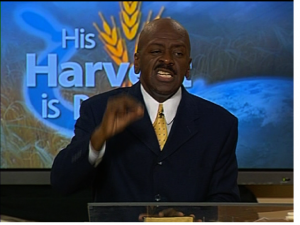
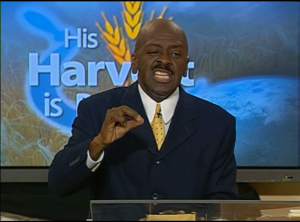
How does this compare with Photoshop’s deinterlace tool?
Photoshop’s deinterlace filter uses the data *in a single frame* to remove the interlacing … which is just averaging.
JES Deinterlacer analyzes the flow of video from one frame to another, and uses that to fill in the missing interlaced lines. I think it is much better. It also does some basic color correction, as video gamma tends to be quite different from print gamma. And only JES deinterlaces the whole video, not just one frame of it.
It’s a free app, so give it a try, and see for yourself!